Getting Started¶
To get started developing a tsdat pipeline, we suggest following the steps below.
Choose a template¶
The recommended way to set up a tsdat pipeline is to use a GitHub repository template. You can find a list of template repositories for tsdat at https://github.com/tsdat/template-repositories.
The most used and most flexible template is the Pipeline Template repository, so we recommend starting there.
Once you have selected the template to use, select the “Use this template” button to create a new repository at your specified location with the template contents.
Note
You must have a github account and be signed-in to see this button. You can still click to download the code as a zip file and follow the rest of the setup instructions, but you will be lacking certain features (e.g., automated testing via github actions)
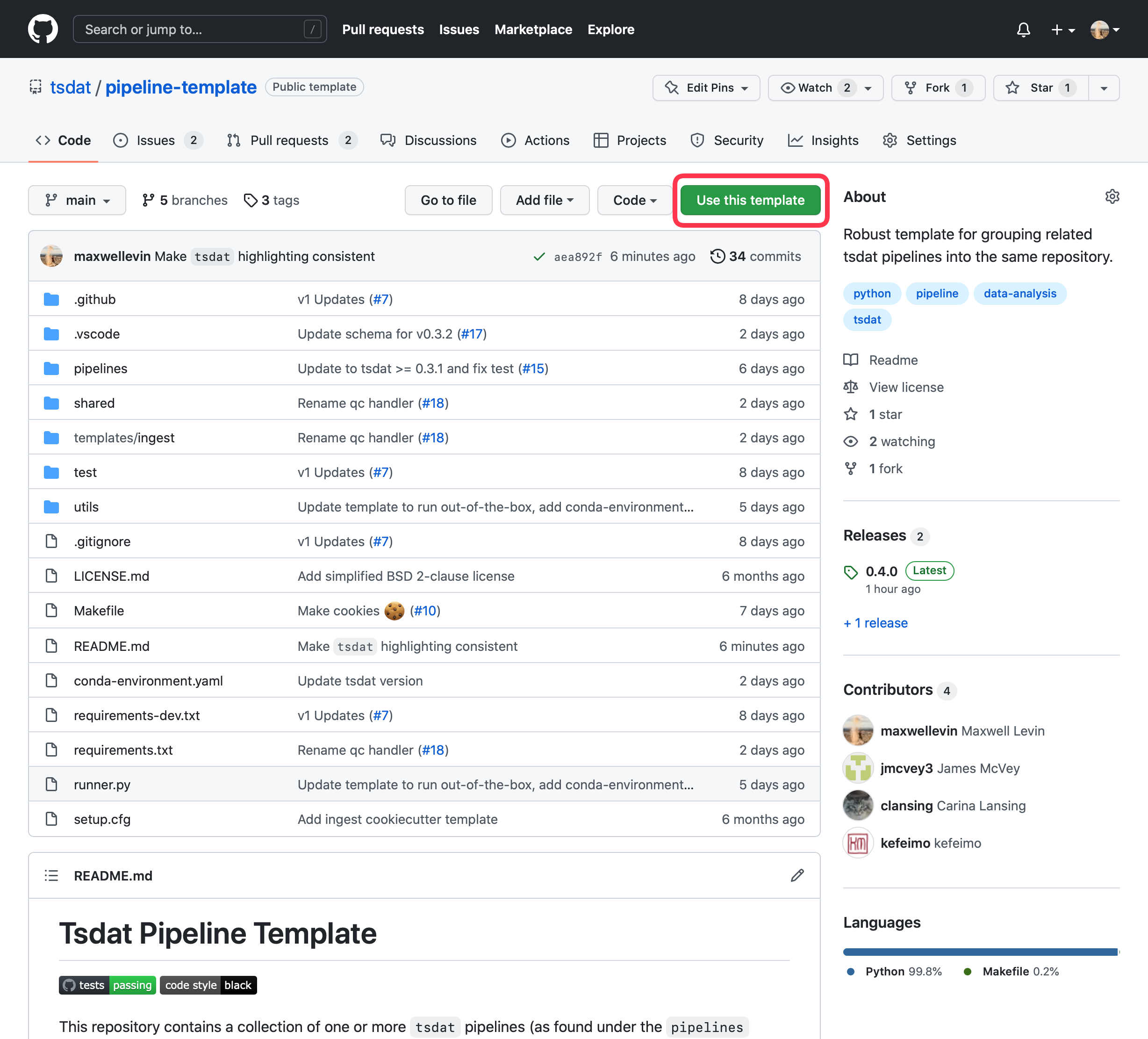
Configure the Template¶
Once you have created a new repository from the template, you can clone your repository to your local desktop and start developing. By default, the repository template comes pre-configured to run out-of-the-box on an example dataset.
We recommend that reading through the template’s README and examining the included example before starting to configure the template. The template README will include end-to-end instructions on how to customize the template and create your own pipelines, but for those who learn best doing things hands-on, we recommend starting with the pipeline template tutorial for a complete walkthrough of setting up and configuring the pipeline-template repository.
See the Configuring Tsdat section for more information on tsdat configuration files and code customizations.
Using the template¶
Once tsdat is installed and your template is configured, you can use it to process data
on your computer using the runner.py script included in the repository. To see the full
list of options offered by this script run:
python runner.py --help
For detailed examples of how to set up and use tsdat, consult Configuring Tsdat and Tutorials and Examples.