Getting Started¶
To get started developing a tsdat pipeline, we suggest following the following steps, which are explained in more detail in the linked sections:
Prerequisites¶
Tsdat requires Python 3.8+
Installation¶
You can install tsdat simply by running pip install tsdat in a console
window.
Getting a Tsdat Pipeline Template¶
The quickest way to set up a Tsdat pipeline is to use a GitHub repository template. You can find a list of template repositories for tsdat at https://github.com/tsdat/template-repositories.
Note
Currently, there are only two ingest templates available, but more will be added over time, including support for VAPs, multi-pipeline templates, and specific data models.
-
Use this template to run ingest pipelines on your local computer.
-
Use this template to run ingest pipelines on AWS. (It requires an AWS account.)
Once you have selected the template to use, select the “Use this template” button to create a new repository at your specified location with the template contents.
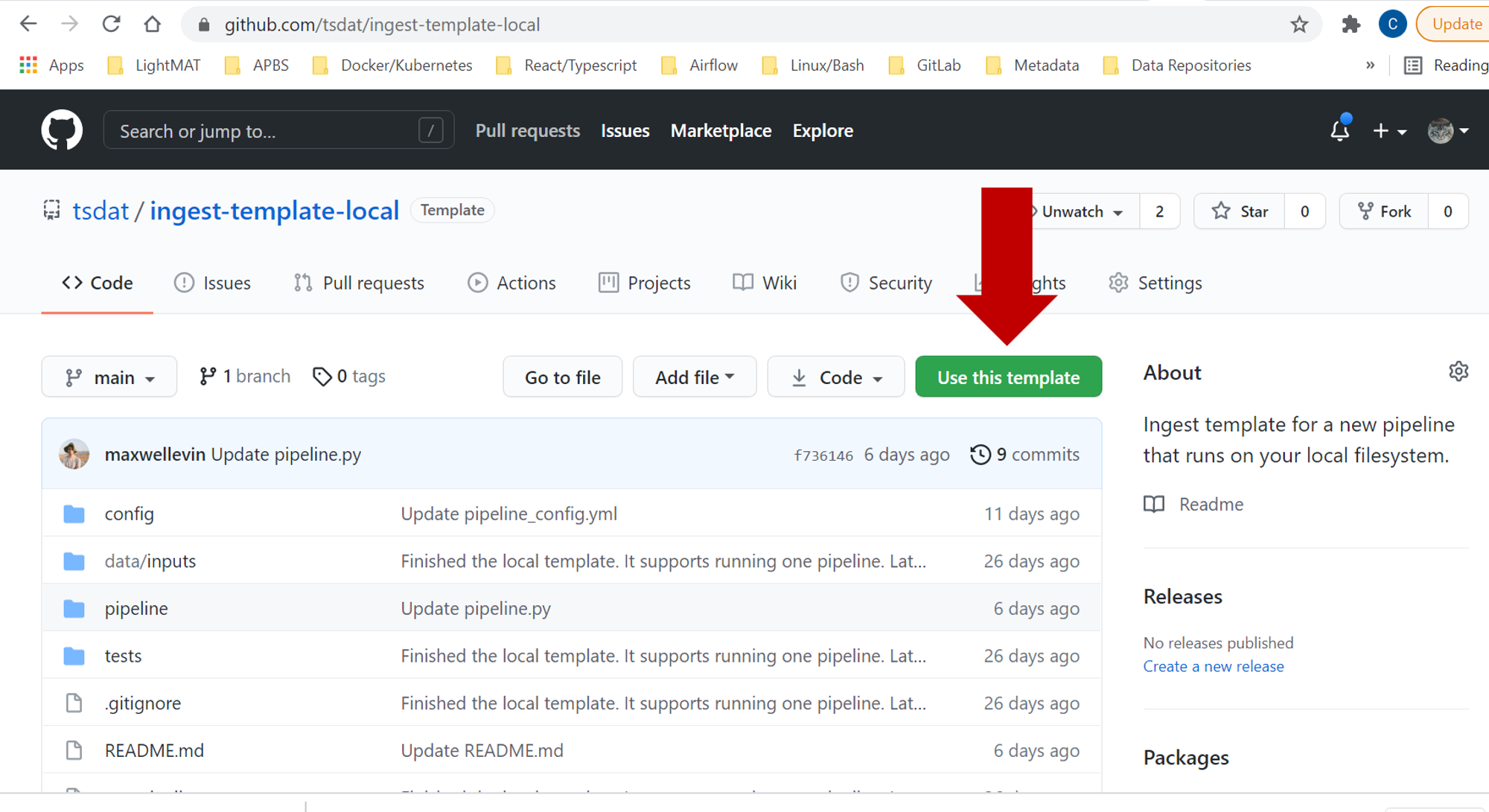
Once you have created a new repository from the template, you can clone your repository to your local desktop and start developing. By default, the repository template will come pre-configured to run out-of-the-box on an example dataset.
See configuring your pipeline for more information on tsdat-specific configuration file and code customizations. In addtion, make sure to read the README.md file associated with your template for any template-specific instructions.
Running Your tsdat Pipeline¶
Once tsdat is installed and your pipeline template is configured, you can run it on your input data using the following code from a terminal window at the top level of your repository:
python3 run_pipeline.py
By default this will run the pipeline on all files in the data/inputs folder and it will run in ‘dev’ mode, with all outputs going to the storage/root folder. To run the pipeline in production mode on a specific file, use the following syntax:
python3 run_pipeline.py $PATH_TO_YOUR_FILE --mode prod
For command-line help:
python3 run_pipeline.py -h
For detailed examples of how to set up and use tsdat, consult the Examples and Tutorials section.